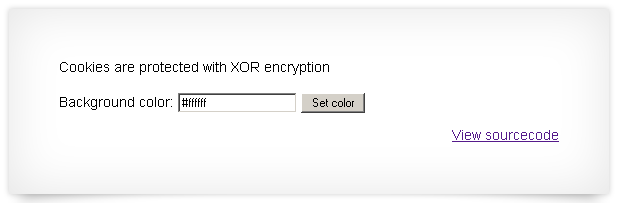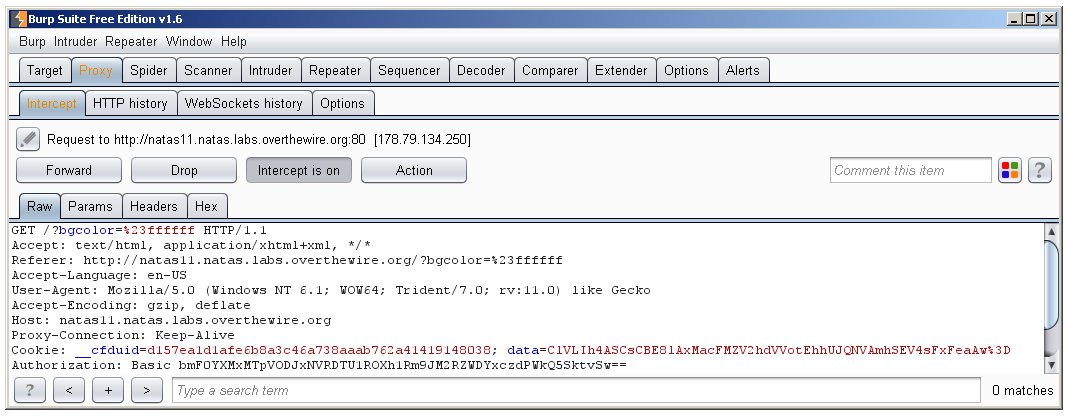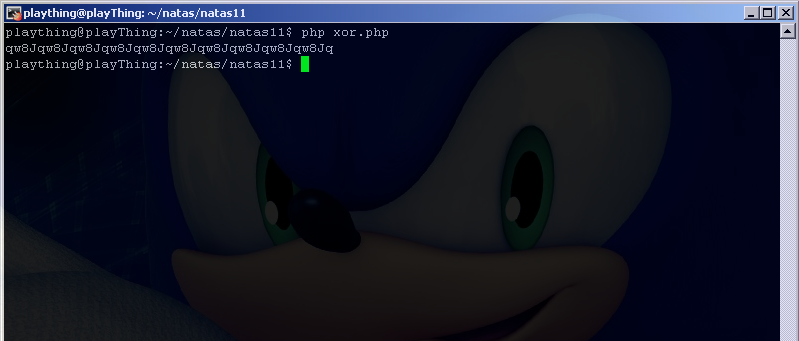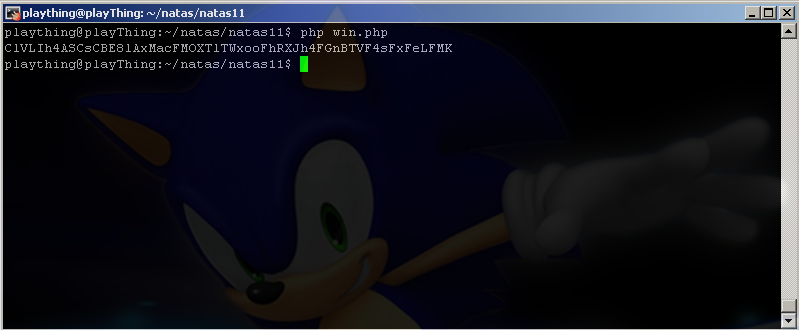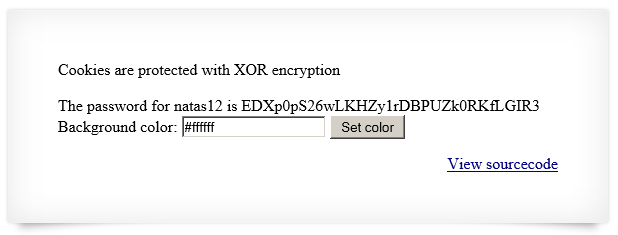This level has some meat to it so let’s jump right to the source code:
<html>
<head>
<!-- This stuff in the header has nothing to do with the level -->
<link rel="stylesheet" type="text/css" href="http://natas.labs.overthewire.org/css/level.css">
<link rel="stylesheet" href="http://natas.labs.overthewire.org/css/jquery-ui.css" />
<link rel="stylesheet" href="http://natas.labs.overthewire.org/css/wechall.css" />
<script src="http://natas.labs.overthewire.org/js/jquery-1.9.1.js"></script>
<script src="http://natas.labs.overthewire.org/js/jquery-ui.js"></script>
<script src=http://natas.labs.overthewire.org/js/wechall-data.js></script><script src="http://natas.labs.overthewire.org/js/wechall.js"></script>
<script>var wechallinfo = { "level": "natas11", "pass": "<censored>" };</script>
</head>
<?
$defaultdata = array( "showpassword"=>"no", "bgcolor"=>"#ffffff");
function xor_encrypt($in) {
$key = '<censored>';
$outText = '';
$text = $in;
// Iterate through each character
for($i=0;$i<strlen($text);$i++) {
$outText .= $text[$i] ^ $key[$i % strlen($key)];
}
return $outText;
}
function loadData($def) {
global $_COOKIE;
$mydata = $def;
$tempdata = json_decode(xor_encrypt(base64_decode($_COOKIE["data"])), true);
if(array_key_exists("data", $_COOKIE)) {
if(is_array($tempdata) && array_key_exists("showpassword", $tempdata) && array_key_exists("bgcolor", $tempdata)) {
if (preg_match('/^#(?:[a-f\d]{6})$/i', $tempdata['bgcolor'])) {
$mydata['showpassword'] = $tempdata['showpassword'];
$mydata['bgcolor'] = $tempdata['bgcolor'];
}
}
}
return $mydata;
}
function saveData($d) {
setcookie("data", base64_encode(xor_encrypt(json_encode($d))));
}
$data = loadData($defaultdata);
if(array_key_exists("bgcolor",$_REQUEST)) {
if (preg_match('/^#(?:[a-f\d]{6})$/i', $_REQUEST['bgcolor'])) {
$data['bgcolor'] = $_REQUEST['bgcolor'];
}
}
saveData($data);
?>
<h1>natas11</h1>
<div id="content">
<body style="background: <?=$data['bgcolor']?>;">
Cookies are protected with XOR encryption<br/><br/>
<?
if($data["showpassword"] == "yes") {
print "The password for natas12 is <censored><br>";
}
?>
<form>
Background color: <input name=bgcolor value="<?=$data['bgcolor']?>">
<input type=submit value="Set color">
</form>
<div id="viewsource"><a href="index-source.html">View sourcecode</a></div>
</div>
</body>
</html>
We’ll follow the flow of execution and take it (almost) line by line.
$defaultdata = array( "showpassword"=>"no", "bgcolor"=>"#ffffff");
This creates an array called $defaultdata with two keys “showpassword” and “bgcolor” with values set to “no” and “#ffffff” respectively.
$data = loadData($defaultdata);
This sets the value of $data equal to the return value of loadData($defaultdata). We’ll jump inside the function to see what exactly it returns.
global $_COOKIE;
According to php.net this line is needless as “[$_COOKIE] is a ‘superglobal’, or automatic global, variable. This simply means that it is available in all scopes throughout a script. There is no need to do global $variable; to access it within functions or methods. ”
$tempdata = json_decode(xor_encrypt(base64_decode($_COOKIE["data"])), true);
First, the “data” key of the cookie is base_64 decoded. What is that value anyway? We can see it by looking at the cookie field in the HTTP header:
($_COOKIE[“data”] is equal to ClVLIh4ASCsCBE8lAxMacFMZV2hdVVotEhhUJQNVAmhSEV4sFxFeaAw=)
After it’s base64 decoded it is passed as an argument to xor_encrypt, so we’ll jump inside that function.
function xor_encrypt($in) {
$key = '<censored>';
$outText = '';
$text = $in;
// Iterate through each character
for($i=0;$i<strlen($text);$i++) {
$outText .= $text[$i] ^ $key[$i % strlen($key)];
}
return $outText;
}
The first line of the function sets the XOR encryption key, which is our ticket to beating this level, and is censored for that reason. Next $outText is initialized. Then $text is set to $in which in this case is the base 64 decoded value of $_COOKIE. A for loop is set up to loop once for each character in $text. Inside the loop $outText is appended by the the value resulting from $text[$] being XORd with $key[$i % strlen($key)] (^ is the XOR operator in php). That might seem like a convoluted and confusing array index so I’ll take a moment to explain it. % is the modulus operator, and it spits out the remainder after division is performed. It is useful for creating repeating patterns of numbers and I’ll provide a brief example. If the length of $key is 5 and the length of text is 20, “$i % strlen($key)” would look like this:
$i = 0 and $i % 5 = 0
$i = 1 and $i % 5 = 1
$i = 2 and $i % 5 = 2
$i = 3 and $i % 5 = 3
$i = 4 and $i % 5 = 4
$i = 5 and $i % 5 = 0
$i = 6 and $i % 5 = 1
$i = 7 and $i % 5 = 2
$i = 8 and $i % 5 = 3
$i = 9 and $i % 5 = 4
$i = 10 and $i % 5 = 0
$i = 11 and $i % 5 = 1
$i = 12 and $i % 5 = 2
$i = 13 and $i % 5 = 3
$i = 14 and $i % 5 = 4
$i = 15 and $i % 5 = 0
$i = 16 and $i % 5 = 1
$i = 17 and $i % 5 = 2
$i = 18 and $i % 5 = 3
$i = 19 and $i % 5 = 4
So $key will continue iterating over $text for each character in $text.
Once this is done $outText is returned. Jumping back into loadData() $outText is then json_decoded and $tempdata is set. Next 4 conditions are tested for. First the existence of the “data” key in the $_COOKIE field of our HTTP header. Then we test to see if $tempdata is an array, if it is we test whether that array contains a key called “showpassword”, and if so we test to see if there is a key called “bgcolor”. If those conditions are all met, $mydata[‘showpassword’] is set equal to $tempdata[‘showpassword’], and this will be crucial in our ability to cause unintended results. Finally we return $mydata and $data is set. $data is now looks like the following, if you left bgcolor set to #ffffff in the form:
{“showpassword”:”no”,”bgcolor”:”#ffffff”}
We can safely ignore the two conditions that follow as they are concerned only with bgcolor and have nothing to do with us winning.
After that savaData($data) is called. saveData() sets the “data” key of the $_COOKIE by first json_encoding $data, then xor_encrypting it, and finally base 64 encoding it.
Finally we have this last condition:
if($data["showpassword"] == "yes") {
print "The password for natas12 is <censored><br>";
}
So all we have to do is set our cookie to the following for the win:
{“showpassword”:”yes”,”bgcolor”:”#ffffff”}
Unfortunately, when we set it, it must be in their encoding scheme, which includes the XOR encryption, and we don’t have the key 🙁
We do have a way to figure out the key though, and that is because we know the clear text and cipher text values of $data. If we XOR the two together we should get the key. Let’s write our own script to perform this and see what we get.
<?php
$encrypted = base64_decode("ClVLIh4ASCsCBE8lAxMacFMZV2hdVVotEhhUJQNVAmhSEV4sFxFeaAw=");
$clear = '{"showpassword":"no","bgcolor":"#ffffff"}';
for ($i = 0; $i < strlen($encrypted); $i++) {
print $encrypted[$i] ^ $clear[$i];
}
echo "\n";
This script just goes along and XORs each plain text character with its cipher text counter part one by one and spits out the result:
“qw8J” is what is repeating so that must be the key. Let’s use another script to encode {“showpassword”:”yes”,”bgcolor”:”#ffffff”} with their scheme, we’ll then set that as our cookie in burp suite and see what happens.
$defaultdata = array( "showpassword"=>"yes", "bgcolor"=>"#ffffff");
function xor_encrypt($in) {
$key = 'qw8J';
$text = $in;
$outText = '';
// Iterate through each character
for($i = 0;$i < strlen($text); $i++) {
$outText .= $text[$i] ^ $key[$i % strlen($key)];
}
return $outText;
}
function saveData($d) {
return base64_encode(xor_encrypt(json_encode($d)));
}
echo saveData($defaultdata)."\n";
The output:
So we throw that in the cookie and: